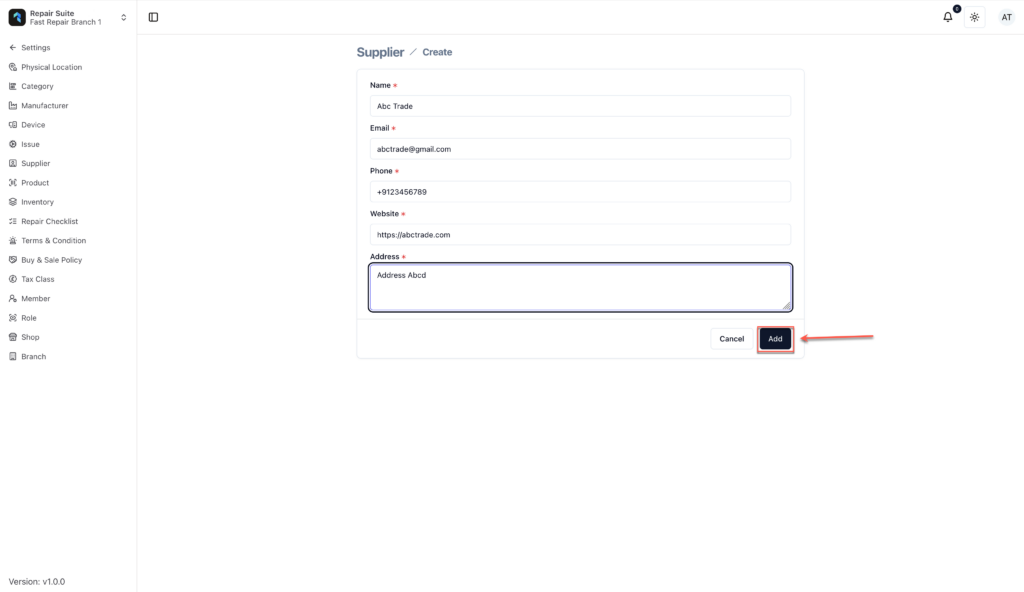Step 1: Navigate to the Supplier Section #
- From the left sidebar, go to Settings → Supplier.
- This will open the Supplier Management page, where you can view all your suppliers.
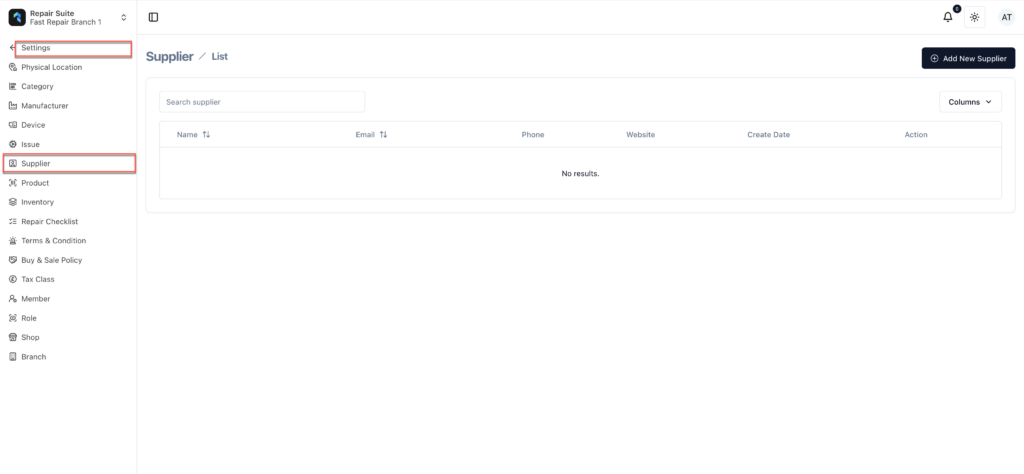
Step 2: Click “Add New Supplier” #
- On the Supplier Management page, click the “Add New Supplier” button at the top-right corner.
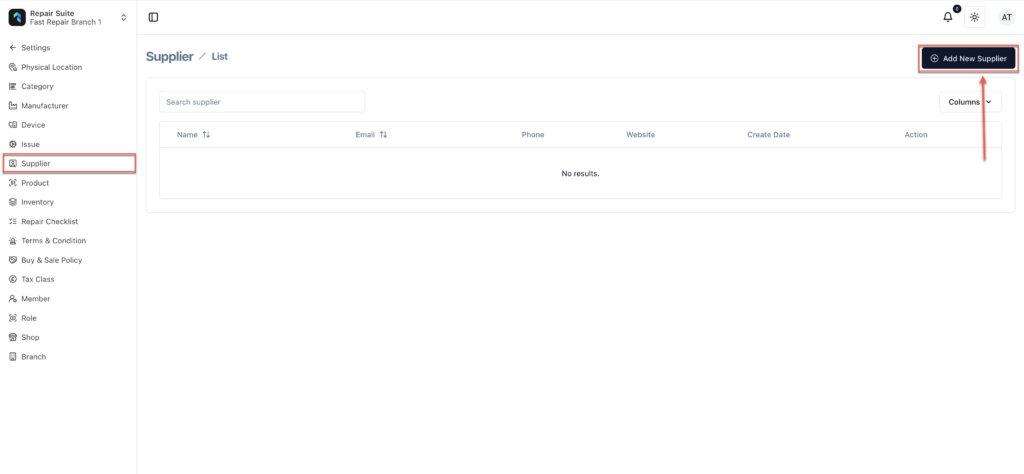
Step 3: Fill in Supplier Information #
You will be taken to the Add Supplier page. Enter the following details:
- Name (Required) – Supplier’s name.
- Email (Required) – Contact email.
- Phone (Required) – Supplier’s phone number.
- Website (Required) – Make sure to include
https://. - Address (Required) – Supplier’s physical location.
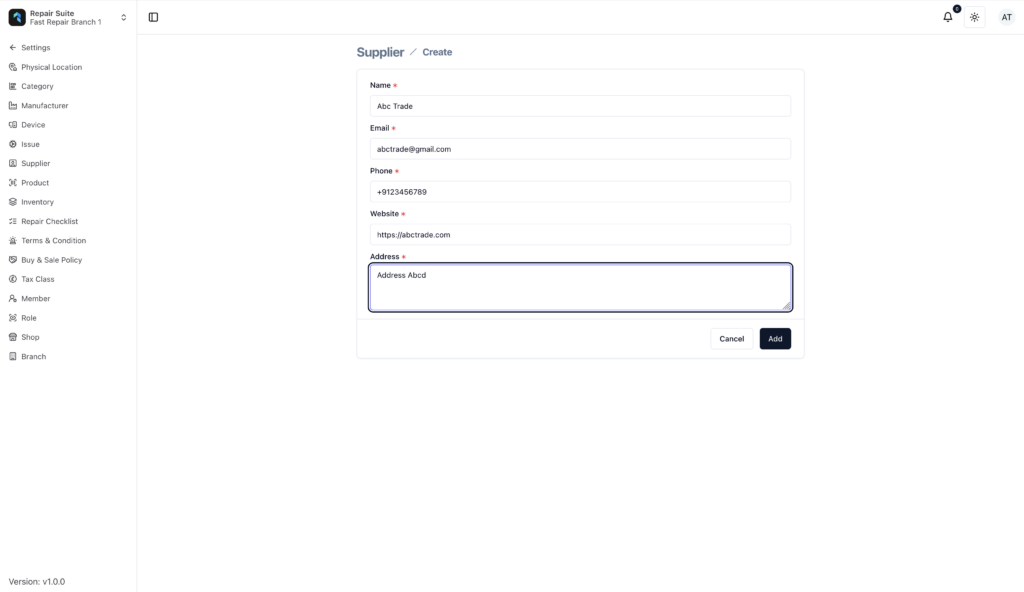
Step 4: Save or Cancel #
- Click “Add” to save the supplier.
- If you don’t want to proceed, click “Cancel”.